Main window
The main window of the program is divided in two parts. In the left part you can see the scan list. The right part shows the status and progress for the selected scan.
You can create a new scan by selecting the New command from the Scan menu. Enter the scan name and start URL in the appeared window. To start checking a site, select in in the list and click the Start button. You can click the Pause button to pause the process. You can clear all the loaded content and restart the scan by the Reset content command from the Restart menu.
The other commands from the Scan menu can be used to modify, remove and clone the selected scan. The View and Report commands allow viewing the scanning results and generating reports. You can view results and generate reports even when the scan is running, however, you'll get only partial results in this case.
The progress bar shows the following information regarding the selected scan:
| Unique Links | The number of the processed unique links. |
| Processed Links | The total number of the links processed. |
| Queued Links | The total number of the links found on the web site that is being scanned. |
The Intermediate window shows the links that are currently being processed for each running thread.

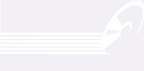
Leave a Reply
You must be logged in to post a comment.