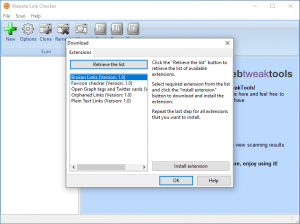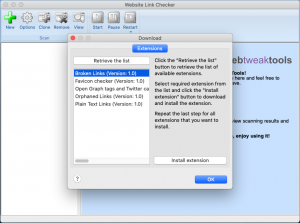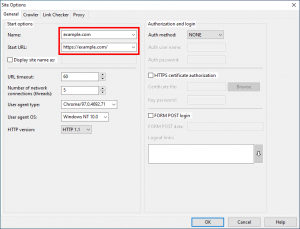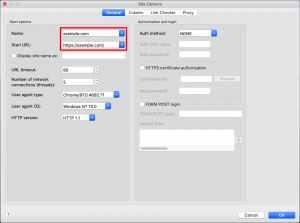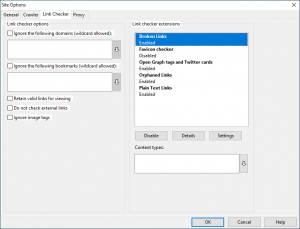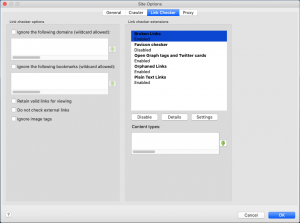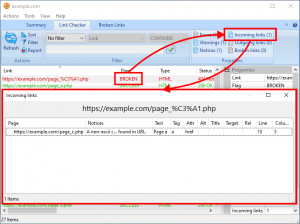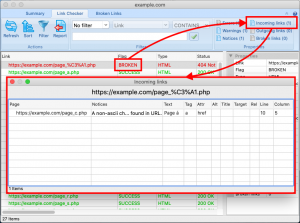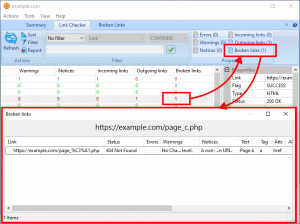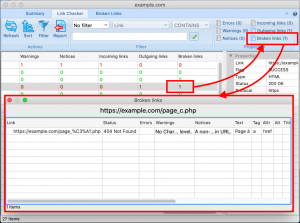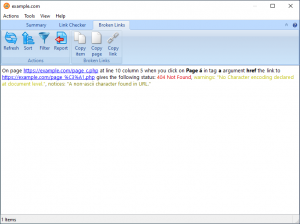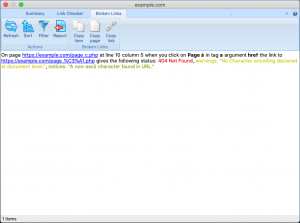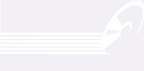Website Link Checker – Getting started
Installation and Extensions
Download the latest version of the software from our web site, then double-click the downloaded file and follow the onscreen instructions to complete your installation.
When the program starts, we recommend downloading all extensions that suits your fancy. To install extensions, click the "Retrieve the list" button to retrieve the list of available extensions. Select required extension from the list and click the "Install extension" button to download and install the extension. Repeat the last step for all extensions that you want to install.
Setting up website options
Click the "New" button to create a new scan. It is enough to enter "Name" and "Start URL" to run a scan with default settings.
On the "Link Checker" tab you can enable extensions that you want to use in this particular scan.
Checking website for broken links
Once the scan is created, you can start it by clicking the "Start" button. You can use the "Pause" button to pause the scan and "Start" button to resume. When the scan has some data, the "Options" button is disabled, and it will be disabled unless you click the "Restart/Reset content" button. However, the "Clone" button is enabled in the paused or finished state, you can click it to view scan options. Also, it is safe to resume the scan if it has paused accidentally in such circumstances as power outages.
Viewing link checker results
Click the "View" button to view results. Broken links are shown in light red and pages that have broken links in dark red. You can use sort by "Flag" column options to show broken link first, or filter them with filter options. Each broken link may originate from different pages, you can click the "Incoming links" button to view those pages.
Alternatively, you can sort or filter by the "Broken links" column for pages that have broken links. Each page may contain different number of broken links, you can click the "Broken links" button to view those links.
Finally, the "Broken Links" extension displays broken links in human-readable view.