Setting up a connection via a proxy server
At present, Website Link Checker supports the following types of proxy servers: HTTP, SOCKS4, SOCKS4A and SOCKS5.
To change the settings of a proxy server, open the Proxy tab in the Site Options dialog and select your proxy server type for HTTP and HTTPS protocols, then enter address and port number for each proxy server. If your proxy server requires authentication, check the corresponding option and enter your username and password in the corresponding input fields.

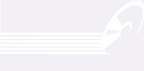
Leave a Reply
You must be logged in to post a comment.