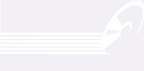Base64 Encode and Decode Online
Here you can encode and decode Base64 data online. To encode or decode Base64 data, type (or copy-paste) some text to a textbox bellow. The text can be Base64 string to decode or any string to encode to a Base64. Then select the "Encode" or "Decode" option and click the "Submit" button.
Base64 Encode and Decode Online FAQ:
- What is Base64?
- When do I need to Base64 encode and decode online?
- Why base64 encoding string have = sign in the last?
- How can I embed Base64 encoded resource directly into HTML, XML and CSS files?
- How secure is Base64 encryption?
- What data is supported by this service?
What is Base64?
Base64 is encoding that allows files or data to be embedded in media that otherwise does not allow certain data. For example, binary files, such as images, often contain bytes that can interrupt an e-mail transmission, so attachments are often base64-encoded (using MIME) so that this binary data converts into a friendlier format. This format only contains the ASCII characters 'A' through 'Z' (upper and lower case), digits '0' through '9', symbols '+', '/', and '=' for padding. This adds up to 64 different values, hence the name base64. Base64 encoded data must be decoded in order for the computer to understand the original data.
When do I need to Base64 encode and decode online?
Base64 encoding schemes are commonly used when there is a need to encode binary data that needs be stored and transferred over media that are designed to deal with textual data. This is to ensure that the data remains intact without modification during transport.
Why base64 encoding string have = sign in the last?
Base64 ends with one or two = if they are required to pad the string out to the proper length.
How can I embed Base64 encoded resource directly into HTML, XML and CSS files?
Listed here are a few examples on how to embed Base64 resources within different web documents.
|
HTML JavaScript embedding:
|
|
HTML CSS embedding:
|
|
HTML image embedding:
|
|
CSS image embedding:
|
How secure is Base64 encryption?
It's not secure at all. It's not even encryption, it's encoding. If you use Base64, just assume that any hacker will decode it with just about zero effort.
What data is supported by this service?
Currently, this service supports text data in utf8 charset. Maximum length of text to encode or decode is 32000 characters.