Translation
The user interface of our products can be displayed in different languages. The current language can be selected in the File / Language menu.
If you did not find your language in the list of available translations, you can translate the program by yourself. You only need to translate a single file that contains all text strings that are used in the program. In return for the translation that we don't yet have, we are offering you a free license of the appropriate program. Please send your translation to our Support Service.
All dialog box controls are automatically resized according to their text. So it should not be the problem if the text in your language is longer than the same text in English. In that case, all dialog box controls will be rearranged so the longer text will be fully visible.
Creating a new translation
- Download and install a program called poedit.
- Find out the language-code for your language (en, fr, de, etc.) - you can search for your language-code in the IANA Language Subtag Registry.
- Go to the "
lang" subfolder in the folder where the program is installed and create a folder named after your language code. - Go to the "
en" subfolder of the "lang" folder and copy the gettext.po file to the folder you created on the previous step. - Now open the file with poedit and translate everything you need to translate.
- Save - make sure that beside the .po file also the binary .mo file is created (the application will use the .mo file to display the translations).
- Send us the new .po file and claim you free license of the translated product.

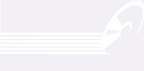
Leave a Reply
You must be logged in to post a comment.