Settings folder
Path to of the folder where our products store their settings is located in the string value "SettingsDir" in the key "HKEY_CURRENT_USER\" of the system registry, where [Product name] is the name of the product. You can change this value if you want the program to store its settings in another directory.
In the specified directory program will keep file .ini file with its settings, database folder and other essential files and folders.
By default our products keep all their settings in the folder located in your "Application Data" directory. Location of the "Application Data" directory depends on the version of the Operating System you running.
Commonly settings folder is located at:
| Windows XP | \ |
| Windows Vista and later | \ |
| Mac | ~/Library/Application Support |
where [User name] is the user name you have logged into the system.
Hint: This folder may be not visible in Windows Explorer, if so please either enable "Show hidden files and folders" options on the "View" tab of "Folder Options" window from "Tools" menu in Windows Explorer, or copy and paste folder name directly to the address bar of Windows Explorer.

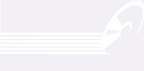
Leave a Reply
You must be logged in to post a comment.