HTTP Error Codes and their descriptions
100-199 Informational
100 Continue - The client can continue its request.
101 Switching Protocols - The server has complied with the client's request to switch protocols.
200-299 Success: indicates that a client's request arrived and was accepted
200 OK - The request was successful.
201 Created - The request was successful and a new resource was created as a result.
202 Accepted - The request was accepted for processing.
203 Non-Authoritative Information - The meta-information in the entity-header is from a local or third-party copy.
204 No Content - The server serviced the request but there is no information to return.
205 Reset Content - The request was successful and the user agent should clear the input form for further input.
206 Partial Content - The server serviced a (byte) range request for the resource.
300-399 Client request redirection, further action required
300 Multiple Choices - The requested resource could be one of multiple resources.
301 Moved Permanently - The requested resource has permanently moved to a new location.
302 Moved Temporarily - The requested resource has temporarily moved to a new location.
303 See Other - The response to the request is under a different URI and can be retrieved with a GET request.
304 Not Modified - The requested resource has not been modified since it was last requested.
305 Use Proxy - The requested resource must be accessed through a proxy server.
400-499 Client error
400 Bad Request - The server cannot read the request because its syntax is incorrect.
401 Unauthorized - The server must authenticate the user before servicing the request.
402 Payment Required - Reserved.
403 Forbidden - The server refused to service the request.
404 Not Found - The server cannot find the requested resource.
405 Method Not Allowed - The method specified in the Request-Line is not permitted for the requested resource.
406 Not Acceptable - The requested resource can only generate response entities that have unacceptable content characteristics according to the accept headers sent in the request.
407 Proxy Authentication Required - The proxy server must authenticate the user before servicing the request.
408 Request Timeout - The client did not make its request within the amount of time the server will wait for requests.
409 Conflict - The server could not service the request due to a current conflict with the requested resource.
410 Gone - The requested resource is no longer available on the server.
411 Length Required - The server will not service the request without a Content-Length specified in the request.
412 Precondition Failed - A precondition specified in one or more of the request-header fields failed.
413 Request Entity Too Large - The server will not service the request because the requested resource is too large.
414 Request-URI Too Long - The server will not service the request because the requested URL is too long.
415 Unsupported Media Type - The server will not service the request because the format of the request is not supported by the requested resource for the requested method.
500-599 Server error
500 Internal Server Error - The server could not service the request because of an unexpected internal error.
501 Not Implemented - The sever cannot service the request because it does not support the request method.
502 Bad Gateway - The proxy server received an invalid response from the content server or another proxy server in a proxy chain.
503 Service Unavailable - The server could not service the request because it was temporarily overloaded or undergoing maintenance.
504 Gateway Timeout - The proxy server did not receive a response from a chained proxy server or the origin content server within an acceptable amount of time.
505 HTTP Version Not Supported - The server does not support the HTTP version specified in the request.

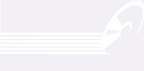
Leave a Reply
You must be logged in to post a comment.