General options
|
Name
The name of the scan.
Start URL
The address of the site to check. It can consist of a protocol name, a domain name and a link to the resource. For example, "http://www.example.com/index.html". In this example, the program will check all pages on "example.com" starting from "example.html". Another example is "http://www.example.com/subdir/". In this example, the program will check all pages in the "subdir" directory of "example.com".
Display site name as
This name is to substitute instead of the actual site name. So the report will contain this site name.
URL Timeout
Timeout value, through which time server request will be canceled if there is no answer from the server.
Number of the network connections (threads)
Number of network connections, which may be opened at a time. This allows loading several files simultaneously and considerably increases the performance. Be careful with the number of concurrent threads as it may overload the web server, and may lead to your web site downtime and outages.
User agent type/User agent OS
The name of the user agent that the program will use when requesting files from a web server.
HTTP version
HTTP protocol version.
|
Auth method
HTTP authentication method.
Auth user name/Auth password
User name and password for the selected authentication method.
HTTPS certificate authorization
HTTPS certificate authorization
Certificate file/Key password
Certificate file and its password. The file should be in PEM format. See HTTPS SSL Certificate and Private key for certificate file format.
FORM POST login
When this option is enabled, the Start URL will be opened with the POST method and FORM POST data will be sent to the server.
FORM POST data
This data should contain enough information to successfully login to the site. The data should be properly encoded for the application/x-www-form-urlencoded MIME type.
Logout links
The resources which may cause logging out from the site. These resources will be processed at the end of the scan. See Wildcard matching and Resource matching for wildcard format.

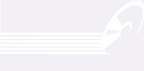
Leave a Reply
You must be logged in to post a comment.