How to check links, which require user authorization
Website Link Checker supports the following authorization methods:
- Basic authentication (password is sent in clear text)
- Integrated Windows Authentication (IWA)
- Digest authentication for Windows domain servers
- GSS-Negotiate authentication
- HTTPS certificate authorization
- FORM POST login
To check links on a site which is protected with username and password, select the appropriate authorization method in the Authentication section of site settings and specify username and password in the "User name" and "Password" fields.
To check links on a site which is protected by SSL certificate authorization, select the "HTTPS certificate authorization" option in site settings and specify certificate file location and its key password.
To check links on a site which requires a user to log on by filling a form with login, password and other options, select the "FORM POST login" option in site settings. When this option is selected the "Start URL" will be queried by HTTP POST method, the data specified in the "FORM POST data" field will be send to the server. The data should be properly encoded for the application/x-www-form-urlencoded MIME type. The "Logout links" is the list of resources which may cause logging out from the site. These resources will be processed at the end of the scan.

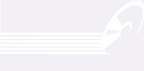
Leave a Reply
You must be logged in to post a comment.