Checking links on a site
To start checking links, enter the address of the site into the Start URL field, set the necessary values for other parameters and click the Start button. You can click the Pause button to pause the process.
Website Link Checker will download the page specified in the Start URL field, extract all links from it and try to open each of them one by one to check their availability. After Website Link Checker checks all links on the current page, it will move on to other pages in the order they are detected in the first file.
The progress bar on the main window shows the status of the selected scan. You can view the number of found links, processed links and unique links.
To view scanning results, click the View button. To generate a report, click the Report button. You can view scanning results and generate reports even if the scan is in the progress.

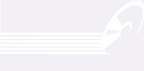
Leave a Reply
You must be logged in to post a comment.