Checking links on a single page of a site
To check links on one page of a site, enter the address of this page into the Start URL field, select the Only check links in the first URL option on the Crawler tab of the Site Options window.
Website Link Checker will download the page specified in the Start URL field, extract all links from it and try to open them one by one to check their availability. After Website Link Checker checks all links on the current page, it will finish its work.

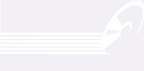
Leave a Reply
You must be logged in to post a comment.